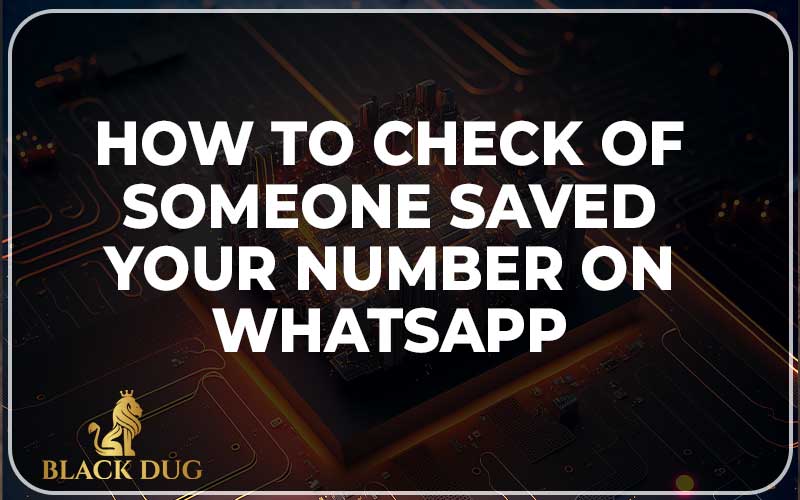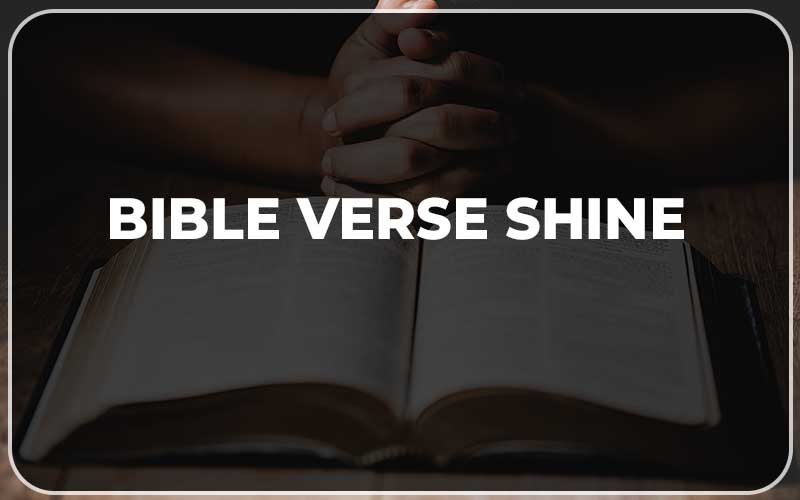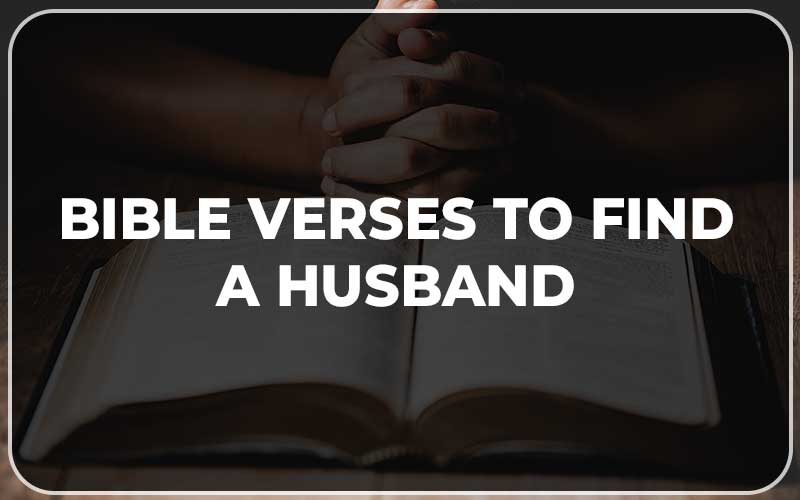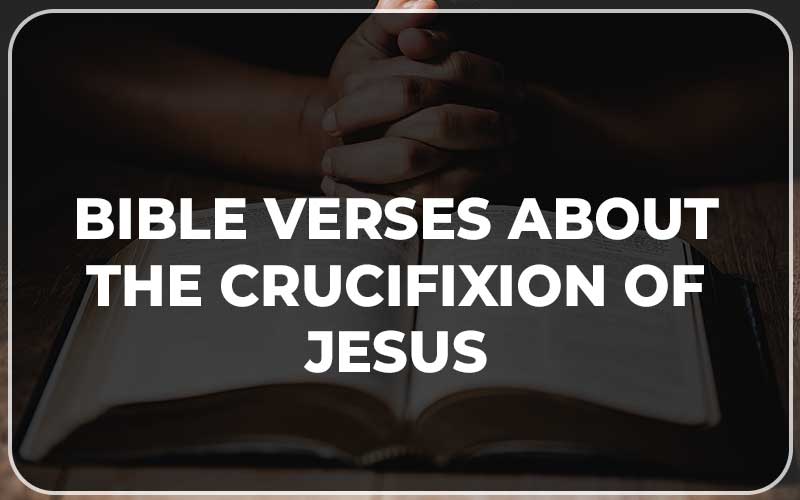How to check of Someone saved your number on whatsapp
Here’s a step-by-step guide on how to check if someone has saved your number on WhatsApp:
- Open WhatsApp: Launch the WhatsApp app on your phone.
- Go to Chats: Tap on the “Chats” tab at the bottom of the screen.
- Create a Broadcast List:
- Android: Tap on the three dots in the top right corner, then select “New broadcast list.”
- iPhone: Tap on the “Compose” button (looks like a pencil) in the top right corner, then select “New Broadcast List.”
- Add Contacts:
- Select a contact you know for sure has your number saved in their phone.
- Add the contact you want to check.
- Tap “Create” or “Next” (depending on your device).
- Send a Message: Type a message and send it to the broadcast list.
- Check Delivery Status:
- Look at the “Read By” and “Delivered to” sections under the message.
- If the person you want to check is listed under “Read By,” they have your number saved.
- If they are listed under “Delivered to,” they have your number saved, but they haven’t read the message yet.
Important Notes:
- This method isn’t foolproof. Someone might have your number saved but rarely uses WhatsApp, so they might not show up in the “Read By” section until they use the app again.
- People can adjust their privacy settings, so they might not see your profile picture or message delivery status.
- Respect people’s privacy and avoid making assumptions based solely on this method.
latest video
news via inbox
Nulla turp dis cursus. Integer liberos euismod pretium faucibua